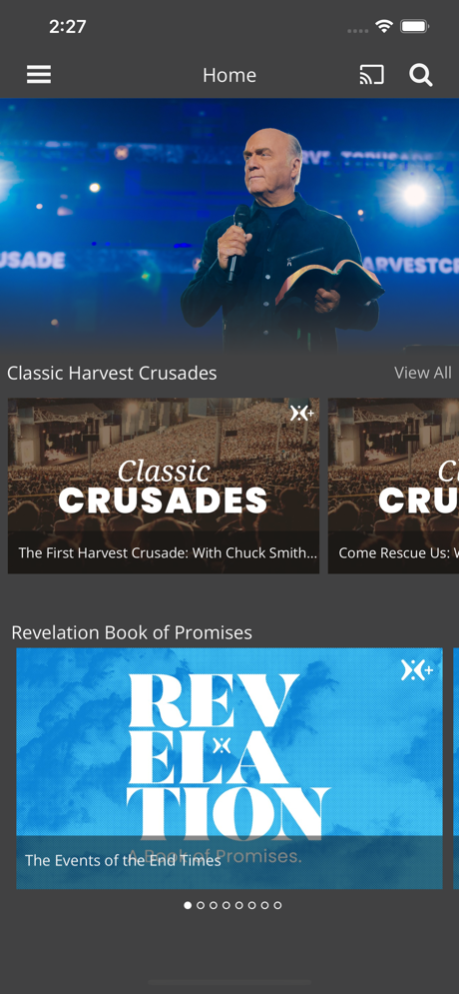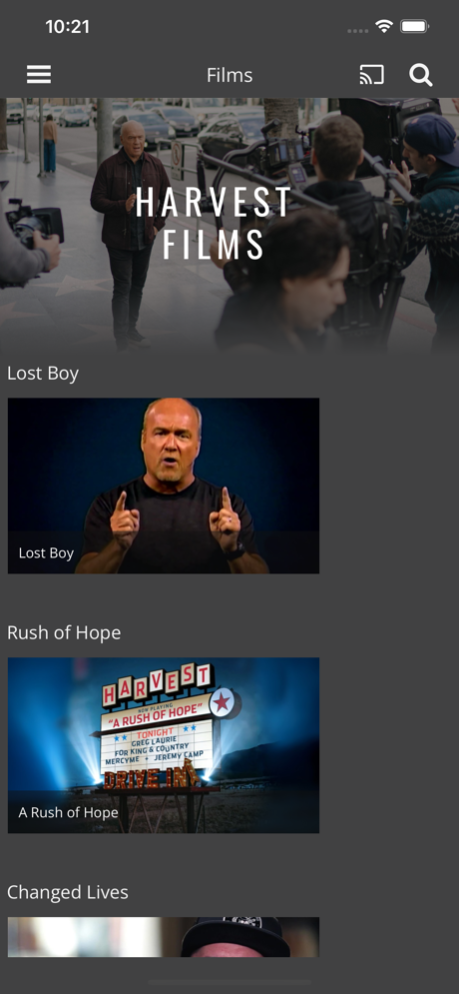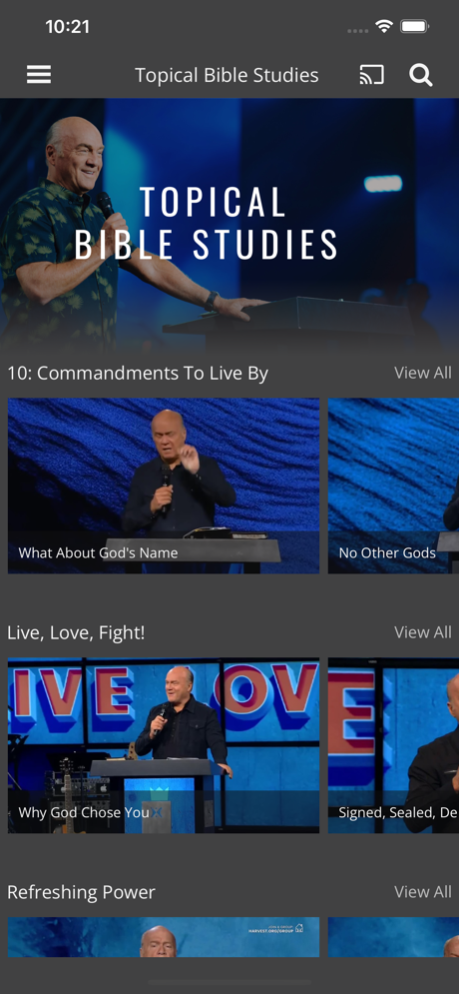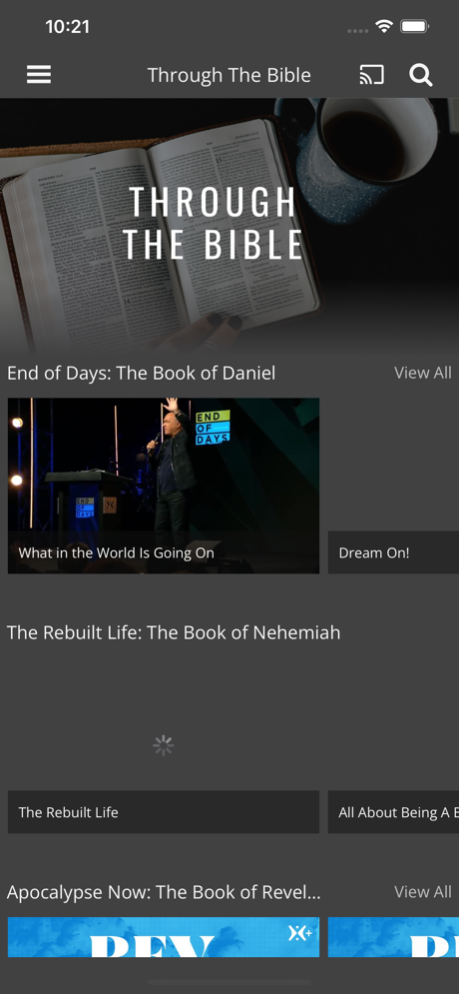Harvest+ 7.0.2
Continue to app
Free Version
Publisher Description
Harvest Ministries was founded with the mission of knowing God and making Him known. Since 1973, and under the leadership of pastor and evangelist Greg Laurie, Harvest has fulfilled this mission through large-scale evangelism and media.
Harvest+ is your platform to advance in your faith through compelling, practical insights from Pastor Greg Laurie, through sermons, live events, feature films, interviews and more. Access premier content from Harvest’s over 50 years of ministry, explore interviews with top-Christian personalities and get weekly insights through our online church community.
In addition, get the latest from Greg Laurie’s weekly television program, Harvest + Greg Laurie, experience feature films with powerful storytelling, including Lost Boy: The Next Chapter, Hope for Hurting Hearts, Steve McQueen: American Icon, the cinematic crusade A Rush of Hope, and Johnny Cash: The Redemption of an American Icon.
Privacy Policy: https://harvest.org/privacy-policy
T&Cs: https://harvest.org/terms-and-conditions
Dec 1, 2023
Version 7.0.2
Improvements and bug fixes
About Harvest+
Harvest+ is a free app for iOS published in the Food & Drink list of apps, part of Home & Hobby.
The company that develops Harvest+ is Harvest Ministries: Greg Laurie. The latest version released by its developer is 7.0.2.
To install Harvest+ on your iOS device, just click the green Continue To App button above to start the installation process. The app is listed on our website since 2023-12-01 and was downloaded 3 times. We have already checked if the download link is safe, however for your own protection we recommend that you scan the downloaded app with your antivirus. Your antivirus may detect the Harvest+ as malware if the download link is broken.
How to install Harvest+ on your iOS device:
- Click on the Continue To App button on our website. This will redirect you to the App Store.
- Once the Harvest+ is shown in the iTunes listing of your iOS device, you can start its download and installation. Tap on the GET button to the right of the app to start downloading it.
- If you are not logged-in the iOS appstore app, you'll be prompted for your your Apple ID and/or password.
- After Harvest+ is downloaded, you'll see an INSTALL button to the right. Tap on it to start the actual installation of the iOS app.
- Once installation is finished you can tap on the OPEN button to start it. Its icon will also be added to your device home screen.